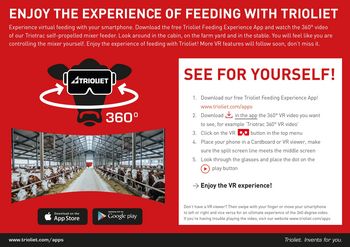How does the Trioliet Feeding Experience App work?
- Download the free Trioliet Feeding Experience App! www.trioliet.com/apps (available in the Apple App Store and the Google Play Store).
- You can download the video of your choice in the app by touching the button with the arrow. Wait until the video has fully downloaded; this is displayed as a red circle that slowly becomes full. Once the download is complete, the red circle is fully round.
- Click on the VR glasses button in the top menu
- Place your phone in a Cardboard or VR viewer, make sure the split screen line meets the middle screen.
- Look through the glasses and place the dot on the play button
- Enjoy the VR experience!
Trouble shooting:
- If you don't have VR glasses, just move your finger across the screen or move your smartphone from left to right and vice versa for the ultimate 360° video experience.
- The video fails to play. Make sure you have downloaded the video, by touching the button with the arrow that points down.
- f the screen is dark, just check whether the video has (fully) downloaded. If it has been fully downloaded, go to Menu > Settings at the top of the app and select a lower image quality.
If you are still experiencing difficulties after having tried these tips, please send an e-mail to info@trioliet.com.